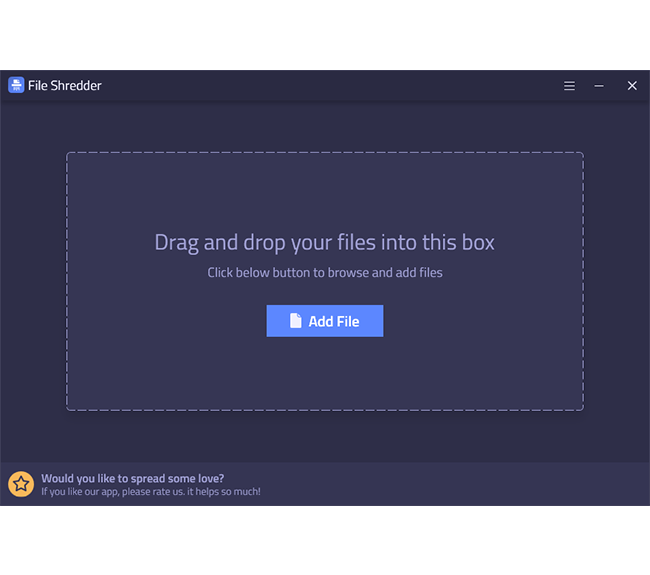
File Shredder safely deletes files that cannot be recovered. It uses advanced data deletion algorithms so it is practically impossible to recover the original data.
To shred files, use a variety of algorithms. you will find option to set number of times to overwrite files. Since more number of overwrites randomize data more effectively.
You get easy to use interface for securely delete files permanently. It consists of a simple drag-and-drop operation with no complicated methods.
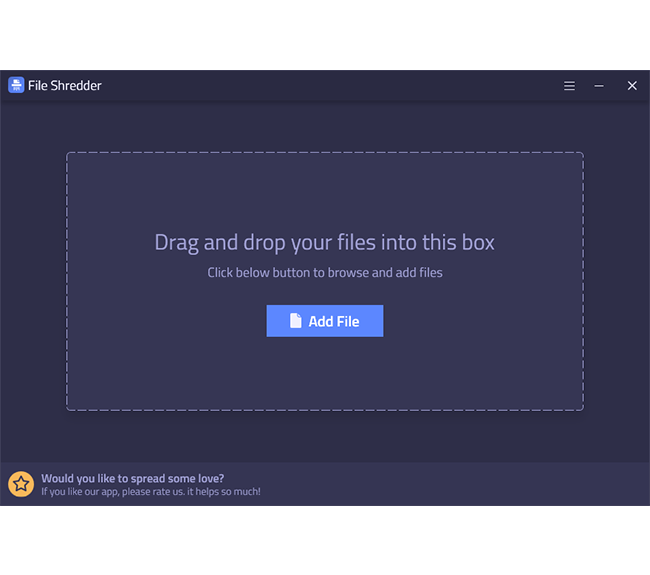
File Shredder allows you to securely destroy files and documents from your hard disc without fear of data recovery software recovering them. It has a drag-and-drop feature that makes shredding more convenient for the user. Shredding files one by one may take longer.
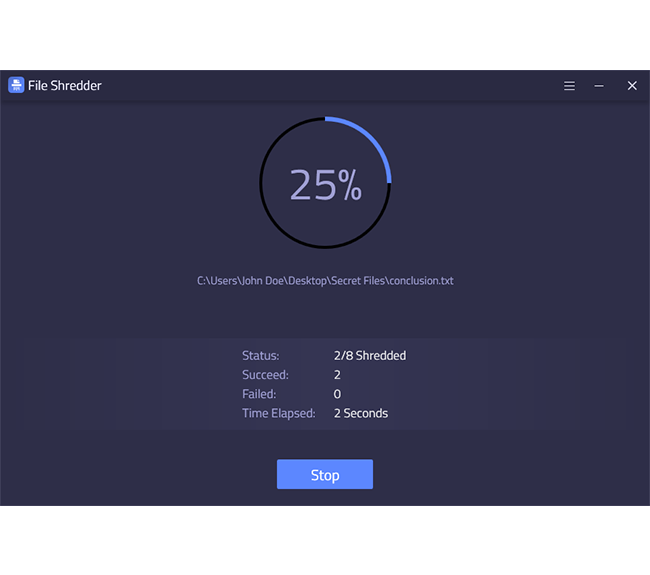
Delete files containing your private information in a secure way. When you destroy a file with File Shredder, it is replaced with random data patterns, obliterating any traces of the original. Advanced file shredding techniques are used by the application to entirely remove unnecessary data from the hard disc.
In order to delete files permanently, you have to use file shredder software which helps you to shred files and folders from your Windows drive. It shreds the deleted data leaving no traces of sensitive/critical data.
This is usually caused by an unusually large amount of files or depends on file size. a lot of processing power is required by the File shredder.
Yes! Files Shredder can delete files stored on SD cards/USB devices and external drives.